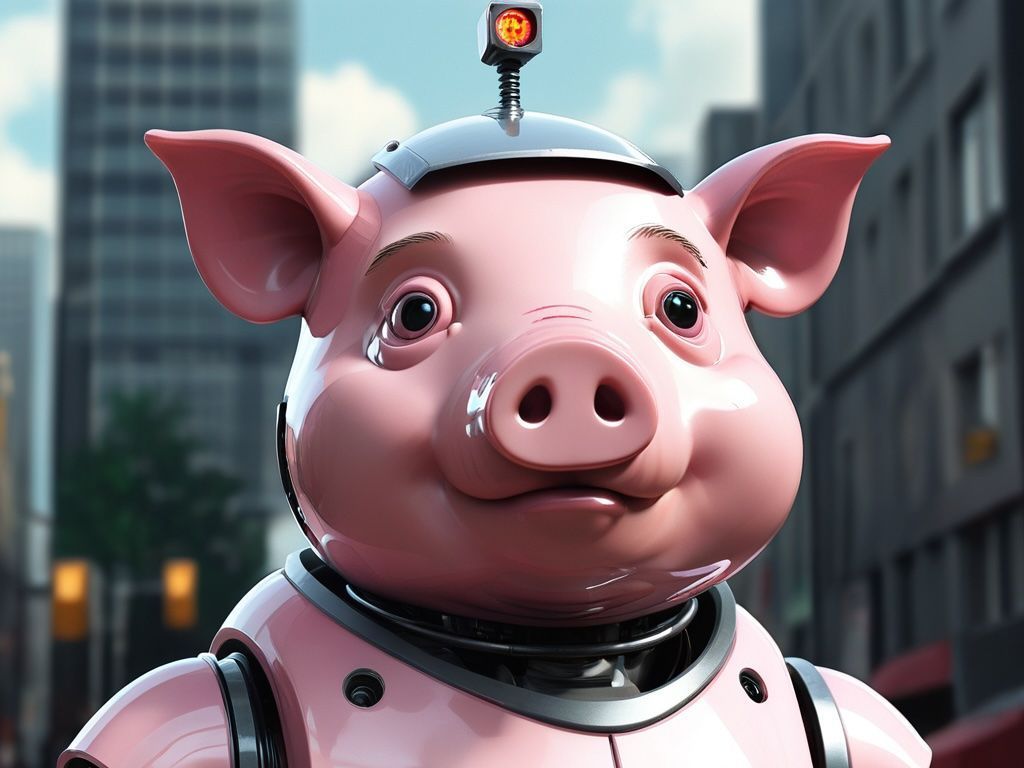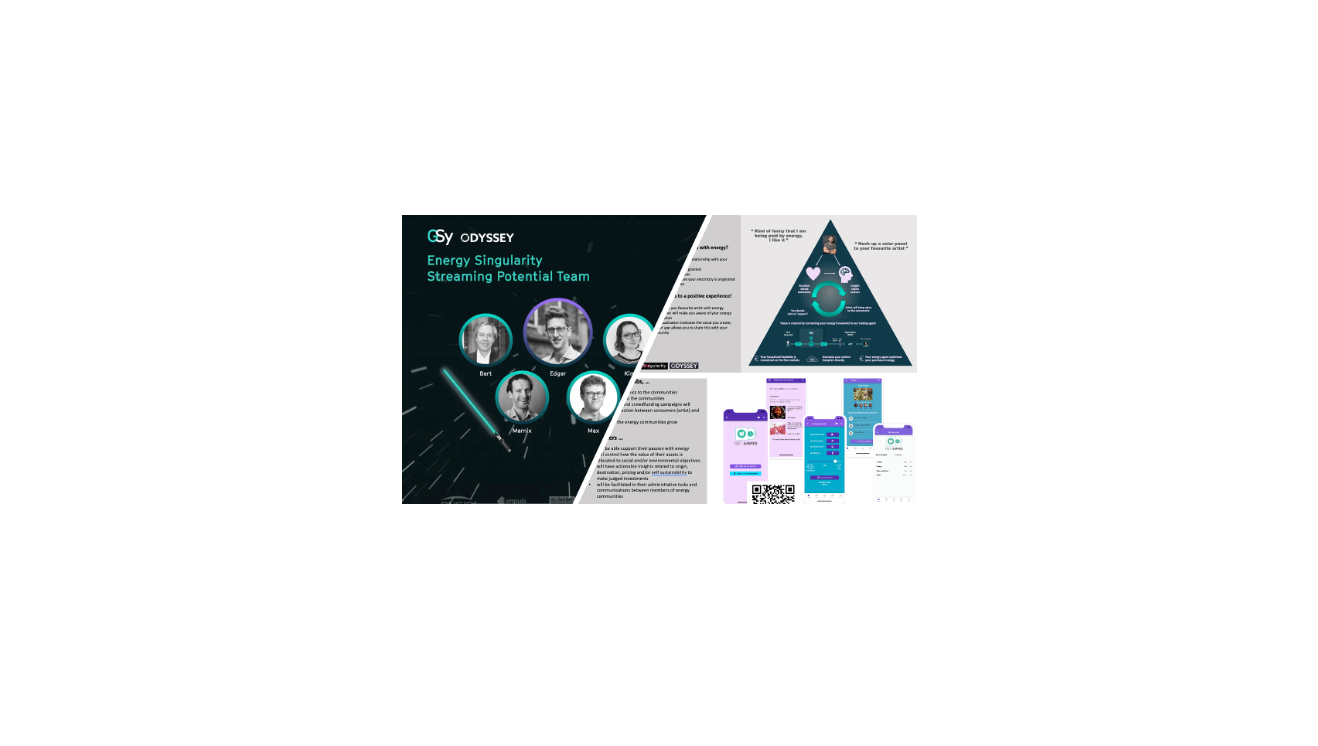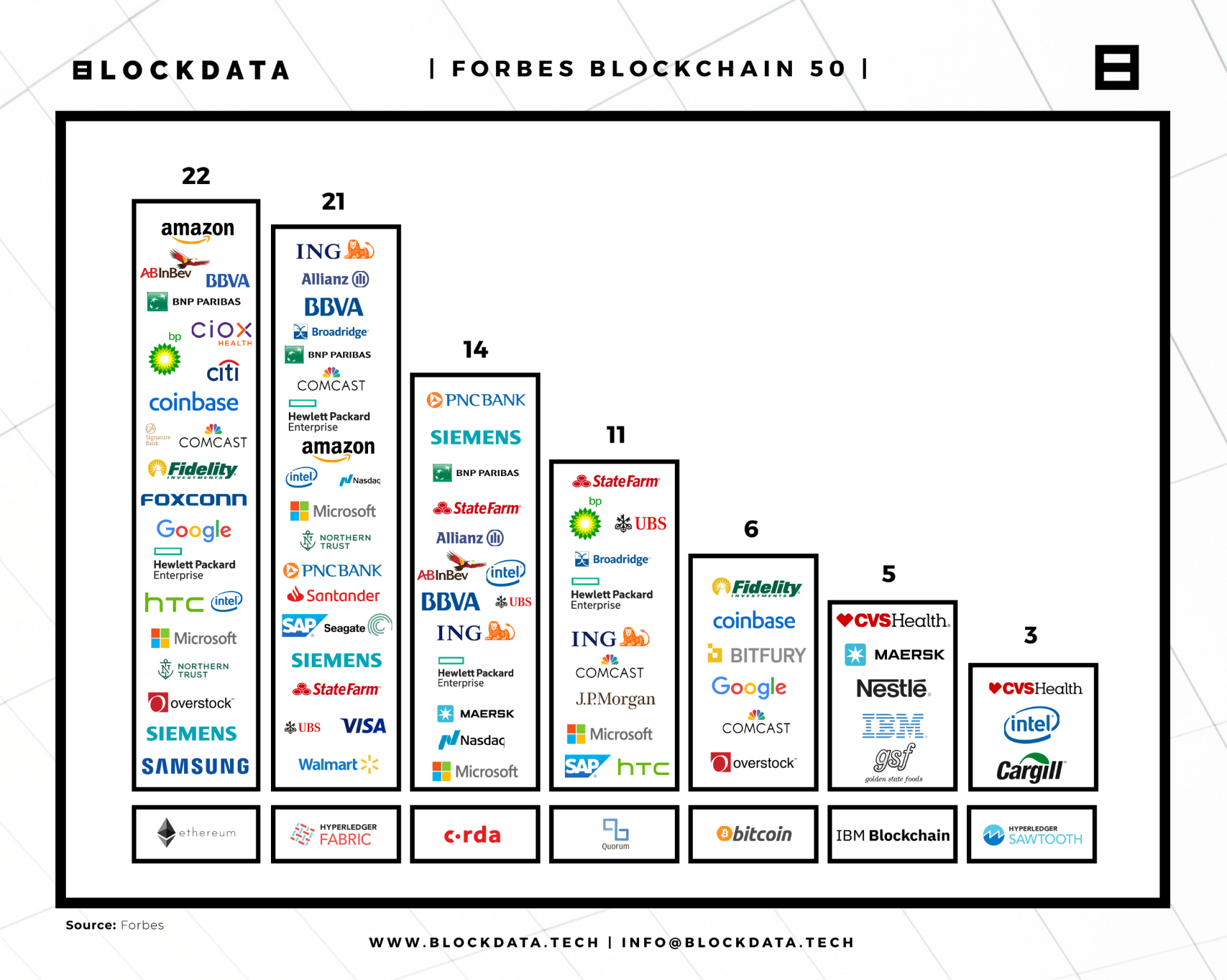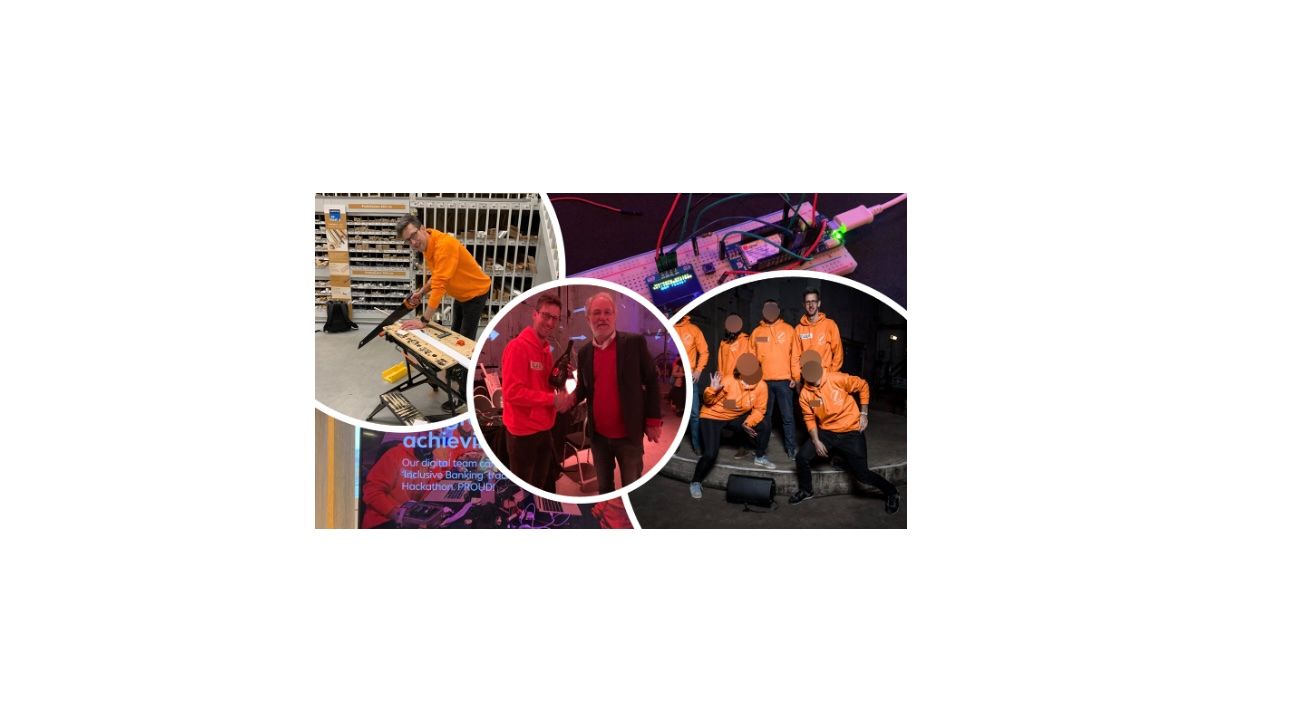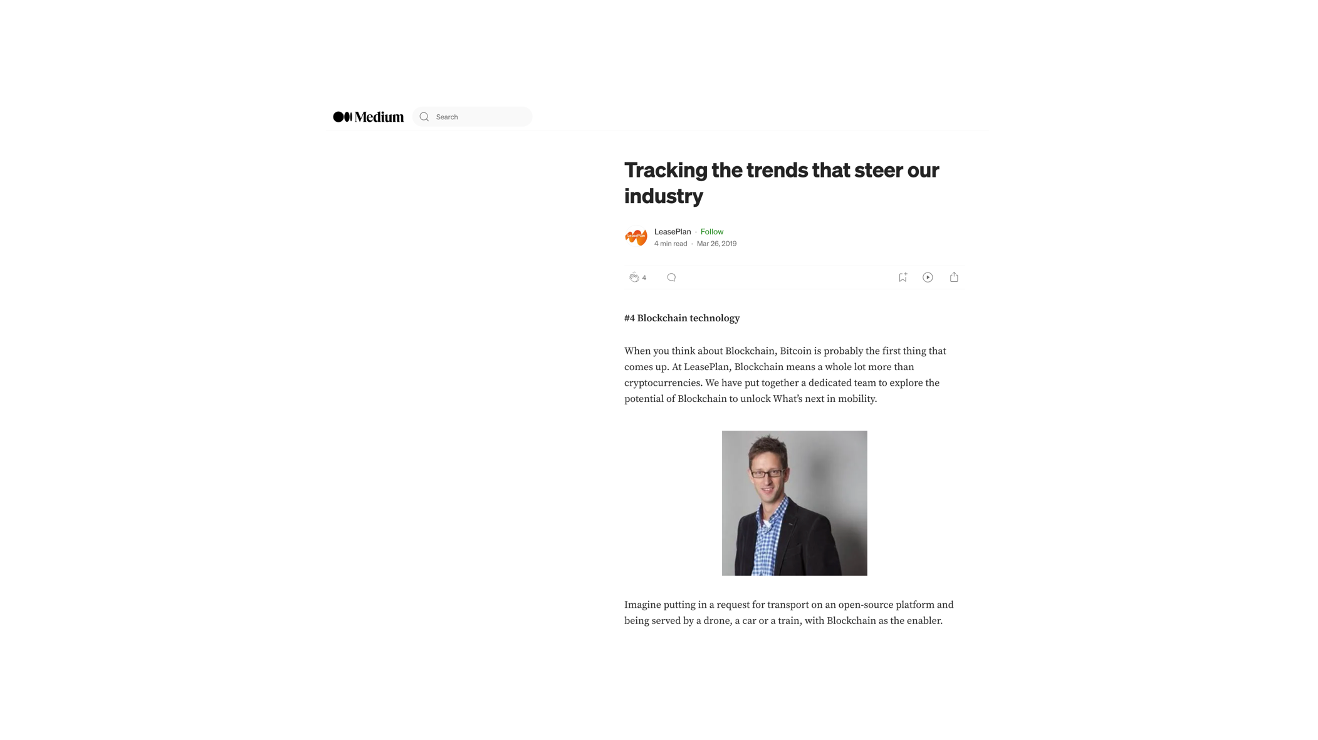Test your online awereness

Cyber criminals posing as the boss or a silent admirer in a fake email, asking you to transfer money or to open an attachment. You don't fall for that, do you? Test your awareness with the tools below and within a few minutes you how alert are.
Spoiler alert the tools - mentioned below - are only available in Dutch, so if you know sound tools in English, please let me know by dropping a comment.
It’s all about timing
Internet scammers also try to time their misleading messages as well as possible. A "request for payment of contribution" appears quite credible shortly after New Year. And who can curb curiosity when an email arrives on Valentine's Day with "my love letter to you" in the attachment? There is a good chance that opening the love letter will lead to a ransomware infection, for example.
Test your security awareness
Do you think you recognize these tricky tricks? With these tools you can quickly test how things are with your "security awareness":
1. Jigsaw Phishing Quiz
With phishing e-mails, cyber criminals’ "angle" for personal data such as passwords and codes for internet banking. Technology incubator Jigsaw (formerly Google Ideas) has developed a " Phishing Quiz" together with Google with which you can test whether you recognize phishing emails.
You see eight different e-mail messages, and the choice is yours: phishing or legitimate? The nice thing about this quiz is that the example emails are really very clever. Even after a long look, you may still fall into the trap set out for this quiz.
2. Wooki Security Awareness Test
Do you want to know which baby monitor; guitar amplifier or petty thief suits you? Or what about your knowledge of Disney, carnival and the German Oktoberfest? Wooki can test very, very much. And therefore, also the state of your security awareness.
Wooki asks you 15 questions during the Security Awareness Test. These include safe passwords, the dangers of public Wi-Fi networks and how to recognize a dangerous bank page. After answering the questions, you immediately get the result and an explanation of the answers. A playful way to find out more about topics such as encryption, ransomware and phishing.
3. Alert Online Cyberskill test
You can test almost all of your cyber skills on the Alert Online website. For example, do you know what to do to keep your passwords safe? And how do you check whether a web store is safe? And what do you do when a software update is available?
After completing the questionnaire you can see how you perform per topic based on the colors red, blue and group. In addition, Alert Online offers a checklist with recommendations per topic. The advice: "Get started and improve your online security."
Spoiler alert above mentioned tools are (only) available in Dutch, so if you know sound tools in English, please let me know by dropping a comment.